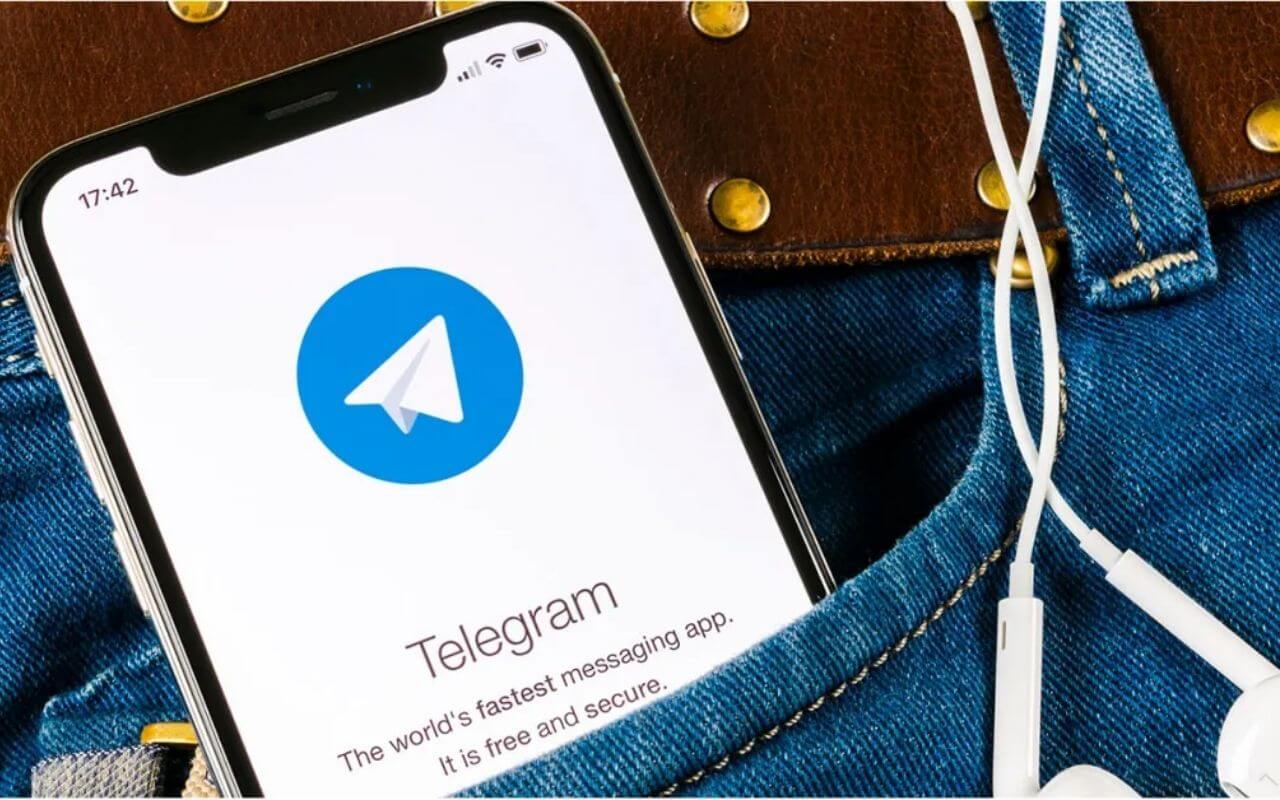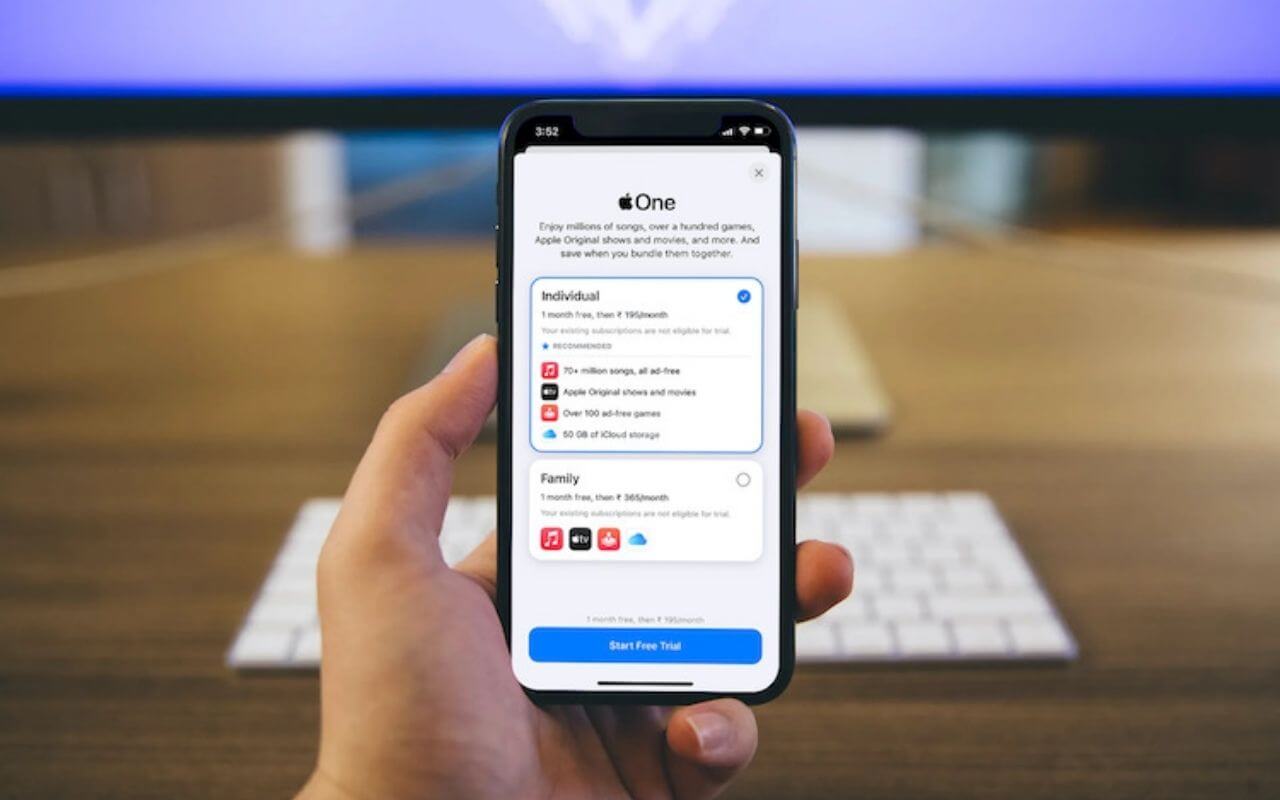Telegram, the popular messaging app, has announced a slew of new features. Telegram now allows users to send video messages as well as join group video calls of up to 1000 people. In addition, Telegram has added sound to all video calls, including one-on-one calls – and much more.
Despite WhatsApp getting under scrutiny for its confusing new privacy policy, Telegram has seen an increase in users since then. Many WhatsApp users believed that Signal and Telegram were safer alternatives.
According to Telegram, this limit will increase until every human on Earth can participate in one group call. As a result, the company has allowed around 1000 participants to join the video call, whereas 30 users broadcast video from their camera and screen simultaneously.
This feature would be particularly useful for online lectures, seminars, and even online concerts with many participants. According to the company, you can now have quite an audience for “everything from online lectures to live rap battles”.
The new updates announced on the Telegram blog on July 30, 2021, includes the following:
Video Messages:
A new video messaging feature has been added to Telegram. According to the company, video messages are a quick way to share what you’re up to without having to upload new videos. The recording can easily be sent to your contacts by tapping the recording button in the chatbox. These videos won’t be saved to your gallery. Also, while you record, the audio from your device will keep playing, so you can sing along to your favorite songs or respond without pausing the podcast. Moreover, recording with your rear camera lets you pinch to zoom in and capture things at a distance or add a dramatic effect (eerie music not included).
Playback Speed:
The playback speed of videos sent through Telegram can be changed. The media player in the app now supports various playback speeds. This can be used to either fast-forward calls or watch videos in slow motion. When watching a video on full screen, tap on the three dots on an Android device or the three horizontal dots on an iOS device to change the video playback speed. Android users can also press and hold the 2X button when playing voice or video messages to change between 0.5x, 1x, 1.5x, and 2x playback speeds.
Timestamp links: Putting a timestamp in the caption or reply to a YouTube link lets users jump directly to that specific moment – and you can now press and hold on to the timestamp in a message to copy the link so you can discuss the moment with a friend.
Sharing the screen with sound: It is now possible in any video call when broadcasting a screen in one-on-one calls. This way, you can watch a movie with a friend while you share your screen. During any call, you can swipe to choose a camera or share your screen instead – and use the video preview to ensure everything is perfect before you go live, Telegram said in the blog.
Auto-Delete After 1 Month: The messages in any chat can be set to disappear after a day, a week, and now a month, in case you want your chats to last even longer. On Android, tap : > Clear History, then choose a duration. On iOS, press and hold a message, then tap Select > Clear Chat (top-left) > Enable Auto-Delete.
Precision Drawing: Drawings, text, and stickers can be applied to photos and videos in the media editor. The width of your brush will now decrease as you zoom in so you can add fine details. Drag the dot from the color selector up at any time to change the brush width. Telegram Desktop now has a photo editor that lets you crop, rotate, and flip photos, as well as add drawings and stickers. By unchecking the box labeled Compress Images, you can send your edited versions as uncompressed files on the desktop.
Passcode Animations: New animations make the passcode lock interfaces even snappier than before. If you’re using an animated background, it will also appear on the passcode lock screen. The disco never stops.
Password Recovery and Reminders: To help you practice entering your Two-Step Verification password, Telegram has added a new prompt in Settings. You can reset your password even without a recovery email if you’re still logged into your account. Cancellation is possible from any device within 7 days of the process.
Message Sending Animations on Android: New animations have been added to text messages, similarly to emojis and stickers – when you send a message, it transforms into a message bubble that flies into the chat. These animations were added to iOS users in the last update.
In addition to all these updates, Telegram has also spruced up its in-app camera, which now supports all zoom levels on your device, including the 0.5x and 2x zoom levels. You can choose multiple recipients from the forwarding menu, so you can share your favorite memes with everyone you know.
You can select multiple conversations at once for bulk actions, such as archiving, deleting, or marking as read. Telegram updates are incomplete without animated emojis. As always, you can send a few new emojis with every message.
You can find a full rundown of all the details Here…