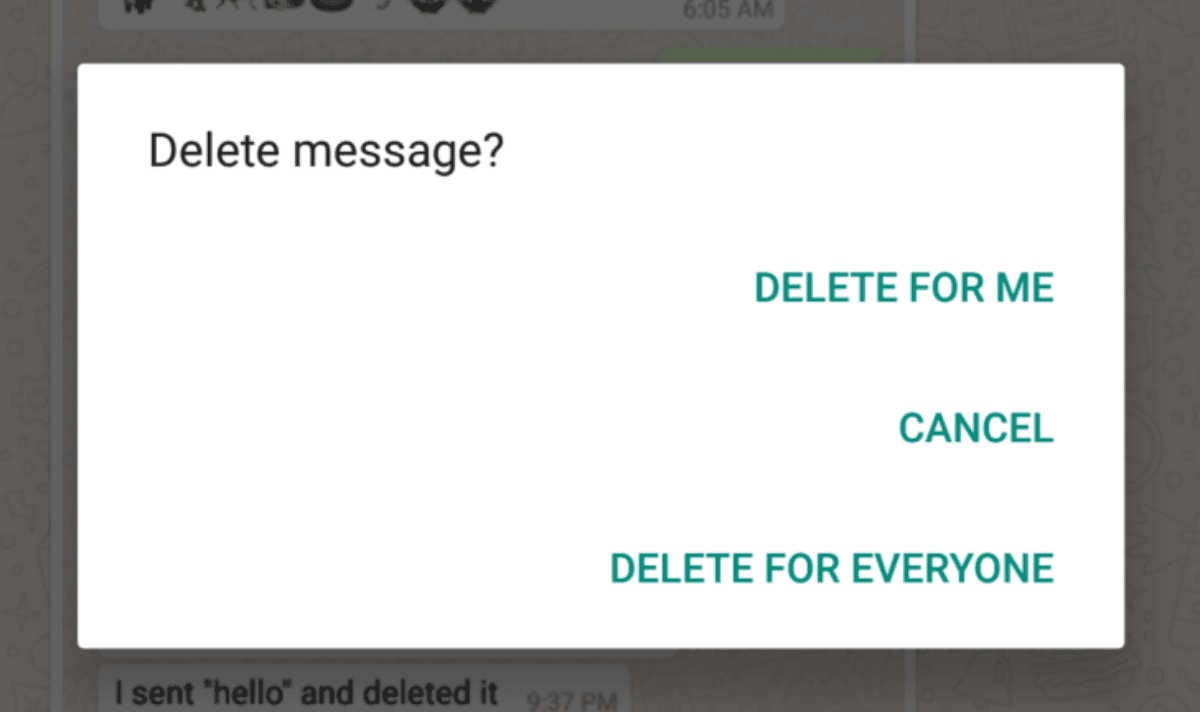WhatsApp has become one of the most preferred social media platform and free messaging service but as you know every technology has its own drawbacks, so does this. Unlike there other social media platforms, the message sent on WhatsApp could not be deleted earlier but now the new development allows you to delete the unwanted messages from WhatsApp if done within 7 minutes. But this hack is going to show you the way to delete the messages sent by mistake for up to 7 days regardless of reading or unread. Please take a look here…
According to the one study published by Sociofly Portal, Of all the features that WhatsApp has acquired over the years, ‘Delete for Everyone’ is definitely among the best. This feature works for both iOS and Android platforms and follows the same suit for both individual and group chats. Using this feature, you can remove a message that you sent, accidentally or not, from the chat within 7 minutes of sending it. However, there may be times when you may want to delete the chat but those ‘golden 7 minutes’ have expired. But now it seems there’s a way you can do it even after seven minutes.
The ‘hack’ that has been discovered by Android Jefe, a Spanish blog website, claims that a bug in WhatsApp allows this hack, using which you can delete messages even after 7 minutes of sending them.
But here too there’s an expiry limit of seven days. This means users can delete messages sent for up to a maximum of seven days. Another plus, it works for both read and unread messages. This means you can delete/recall a message even after it has been read. Wondering how? Here’s a step-by-step guide:
Go to Settings

Turn off Wi-Fi and Mobile Data of your smartphone

Go back to the main Settings page and head to Apps

Select WhatsApp and choose Force Stop

Go back to main Settings And Disable Date & time & Set the date and time to exactly the same as you sent the message

Reopen WhatsApp and go to that message

Tap and hold on it and choose Delete

Now you will be able to see both options to ‘delete for me’ and ‘delete for everyone. Select ‘Delete for Everyone’ and the message you wanted to delete/recall will show as ‘This message was deleted’

NOW CHECK THE MESSAGE, IT IS DELETED FOR EVERYONE

SOURCE: SOCIALFY