The lockdown due to COVID 19 has become unpredictable and no one knows for sure as to when it will get over. In some places where people are lucky, it might be lifted soon but others may have to carry on with it till May end or perhaps June. Nevertheless, during the lockdown, everyone wants to kill the time since there is hardly anything to do, no more parties and get-togethers and no alcohol too. Regardless of whether you are working from home or just sitting idle, everyone wants to explore the free Netflix. Here is how you can do that.
Netflix, one of the giant video streaming service in the world that has a huge collection of movies and TV Shows which is enough to keep anyone busy throughout the days. Netflix also gives you the option of watching on TV, Laptop, your iPad or Mobile phone.
Although we are going to show you the way out to watch the Netflix for free, remember that it is not a free service at all, and there is a way wherein a new user can enjoy one-month free service when they sign in for the program. We are now going to walk you through the process of setting up your free Netflix account.
STEP 1 – Goto to the Netflix website using your Netflix Mobile App or log into your computer’s browser.
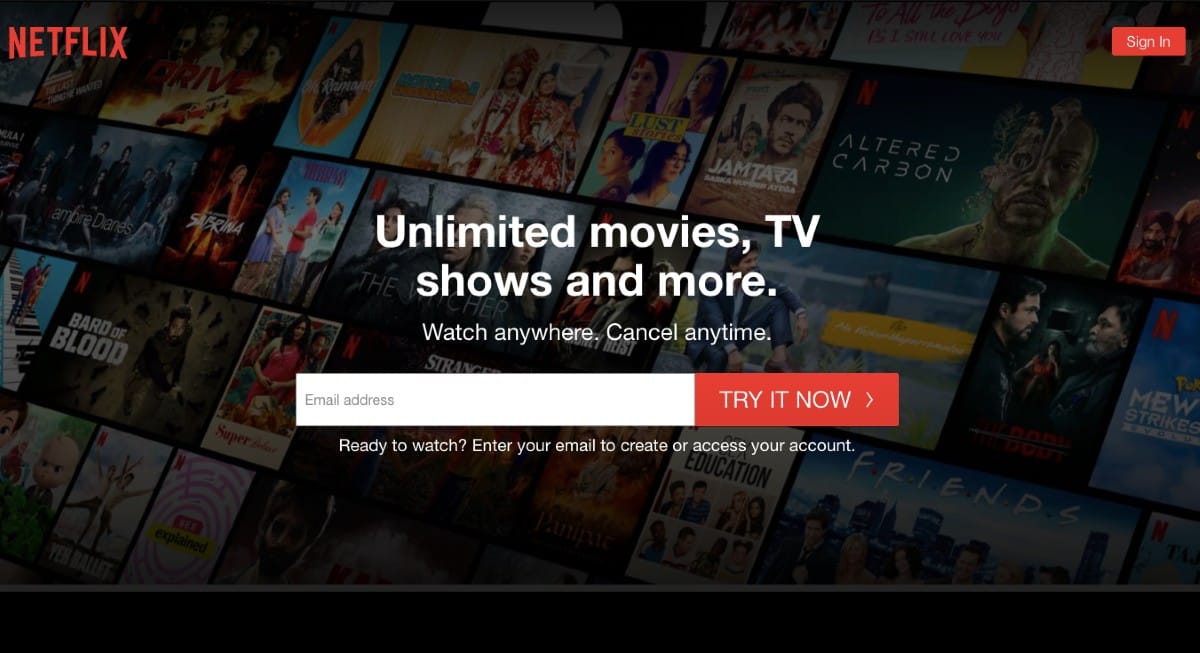
Enter your email ID in the empty box and hit on the red button TRY IT NOW.
STEP 2 – Once you enter your email address and click on the TRY IT NOW, you will be taken to the next screen
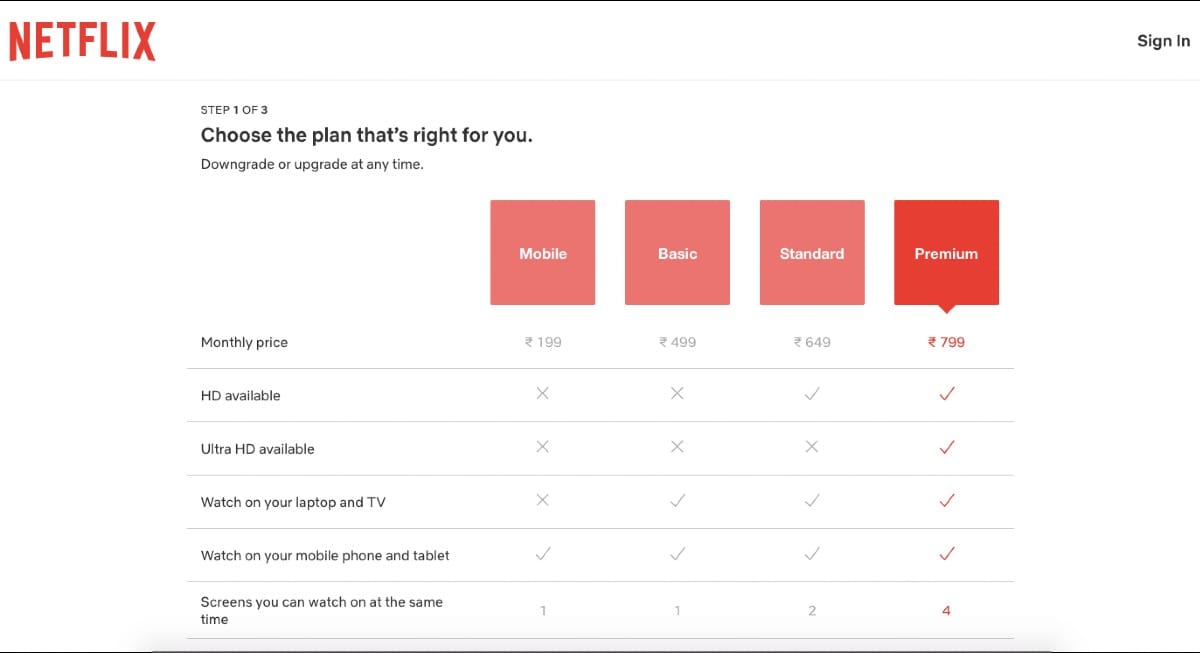
On this screen you will be asked to choose the plan from Mobile, Basic, Standard and Premium, in case you do not select any of the options, you will be by default taken to the Premium plan.
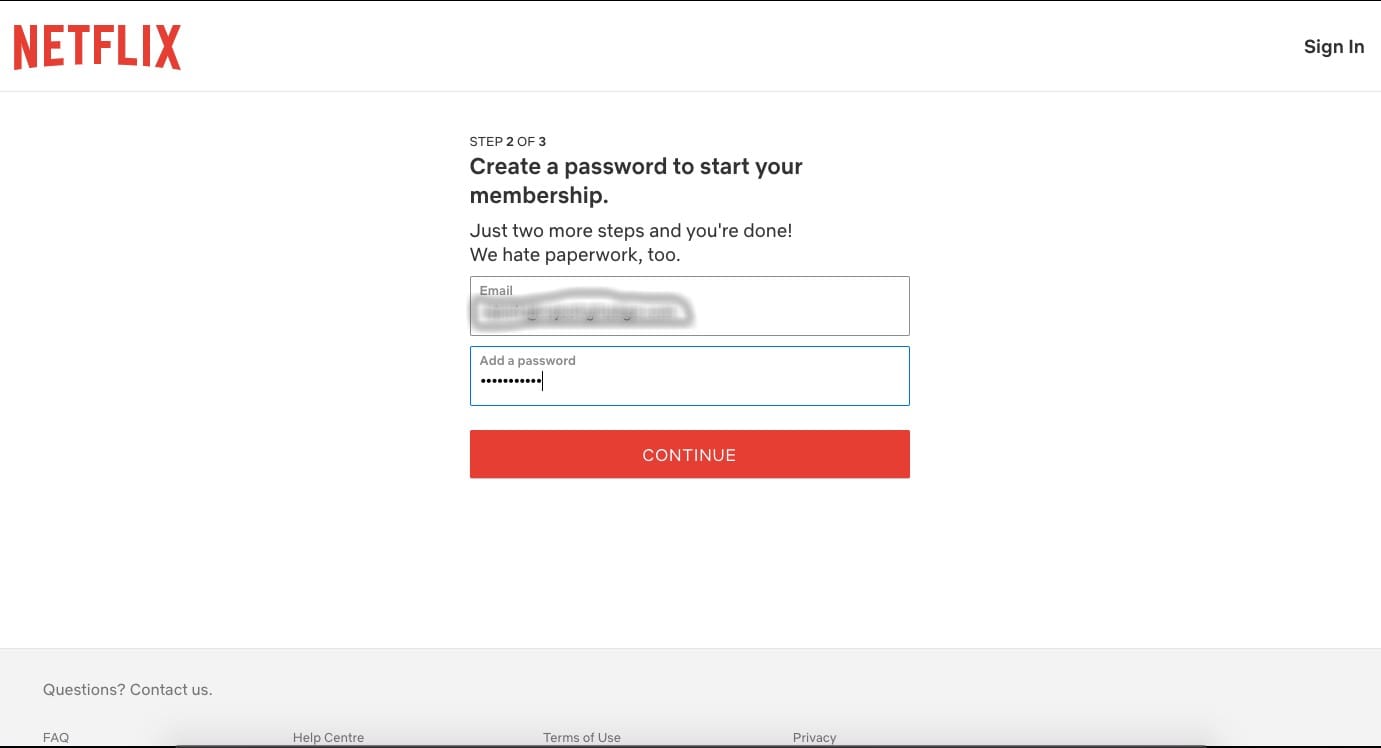
After you choose your plan you will be taken to the next screen where the Netflix will ask you to enter your password for creating the new account. Once you press continue you will be taken to the payment screen.
STEP 3 – Here you will see the payment screen where you will have to enter your credit card details but don’t worry you won’t be charged here (Provided you have never used your credit before on Netflix)
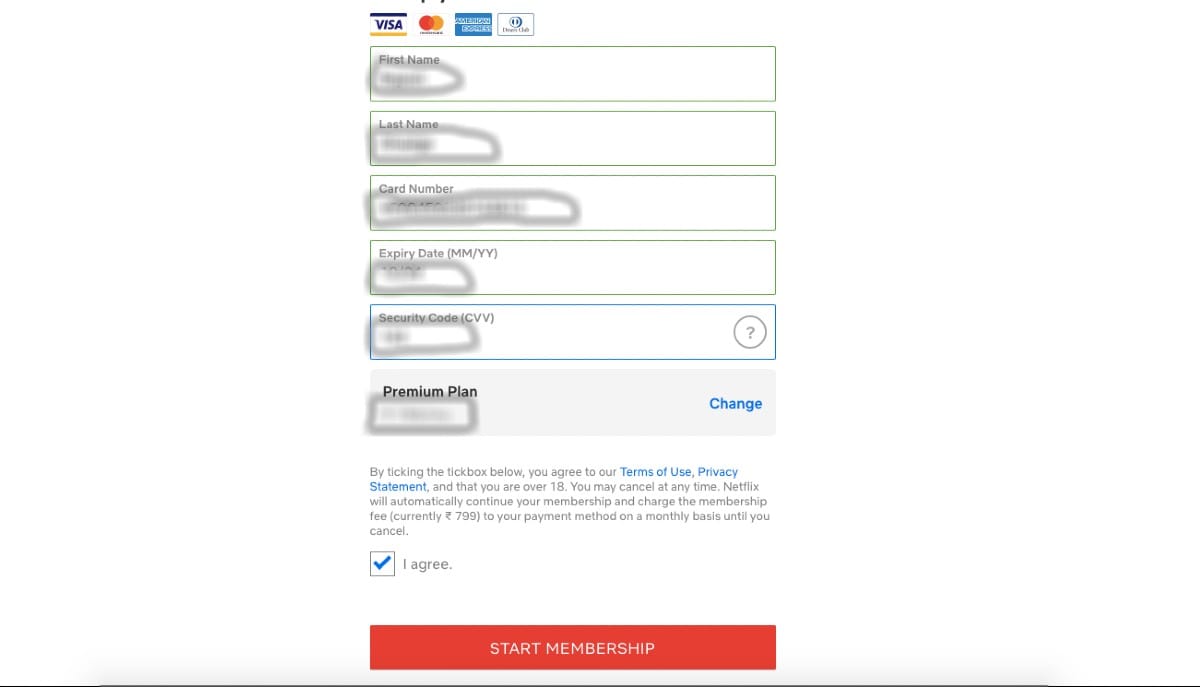
Now you will wonder why they ask your credit card when its free, that is, if you decide to continue further after the first free month, you will be automatically charged for the next month. This usually includes your cardholder name, card number, card security code, and expiration date.
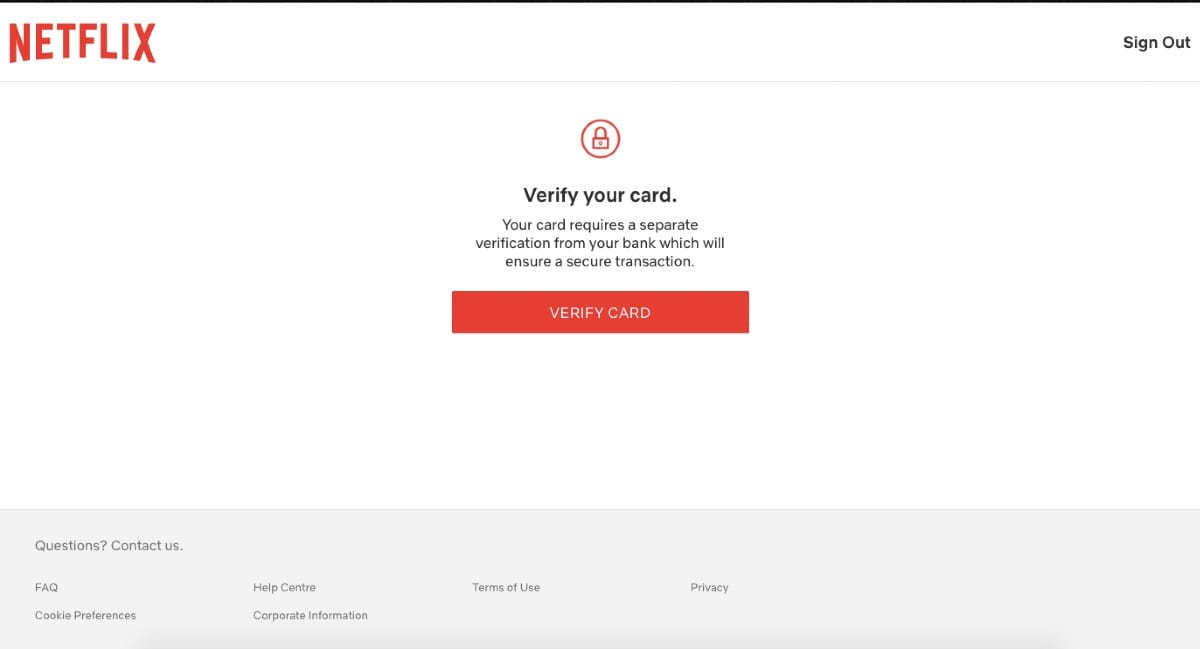
Once you have entered the details Click on Start Membership.
Once Netflix accepts your Card Details, you can start watching for the whole month and no money will be deducted for the first month. If you intend not to use the service after the first month, you must cancel your membership a few days before the billing date.
However, given how much you will have enjoyed yourself, most times you will become a regular subscriber. In the event that you have no money to spare but still want to enjoy Netflix, Repeat All the above steps with a different email and Credit Card.
Disclaimer: ALL THOSE GREAT SHOWS YOU ARE WATCHING COME AT A PRICE, SUPPORT NETFLIX TO CONTINUE TO MAKE MORE BY PAYING YOUR SUBSCRIPTION, ITS’ STILL CHEAPER THAN MOST OF THE SERVICES FOR OFFERING BETTER CONTENT.














